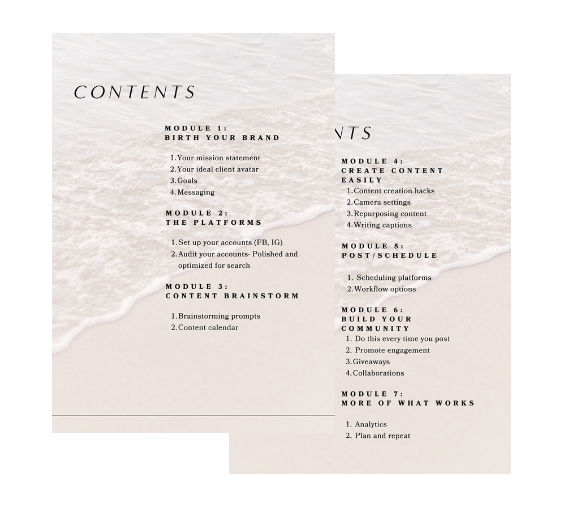Publish once, post on all
On our discovery call, one of my new coaching clients mentioned she wanted a way to post on multiple platforms at once. She was getting pressure from her corporate office to be on TikTok as well as the Meta platforms and between her day-to-day tasks, mounting emails, and three children, it just wasn’t happening.
Understandable.
Posting to multiple platforms can be the difference between 4,000 monthly impressions and 32,000 monthly impressions. Even if you’re not a TikTok person, your dream clients might be.
Luckily, there are several ways to make this happen. Below, I’m going to outline four different workflows. Take a peak and see which one makes the most sense for you.
(There are affiliate links in this blog post. I may receive a commission if you decide to sign up.)
Workflow 1: Post in your favorite platform, automation send them out to other platforms.
Edit and post your reel in your favorite platform. Use automation software to auto-post to multiple platforms. I like Repurpose.oi. This is the workflow I use. If you click that link, you can try it out for free.
This workflow costs about $25 per month. I bet your hourly rate is more than $25 and this will definitely save you over one hour each month.
This is what my workflow looks like in Repost (below). Instagram is my favorite platform. I naturally spend more time on this app than others, plus I find that using trending audio directly from the app instead of CapCut gives my reels views a boost.
As you can see, Repurpose integrates with many other apps.
Workflow 2: Edit in CapCut and schedule posts in a scheduling tool to multiple platforms.
I’ve used at least four different scheduling tools and my favorite tool is Metricool. What I love about this method is it makes it easy to edit the content depending on the platform.
For example, you want to share a link. You CAN add a link in a Facebook and LinkedIn post, but not an Instagram post. This method allows you to upload your template reel and post description and modify it for each platform. It’s highly customizable and has an app to make on-the-go scheduling easy, and more detailed analytics and reporting all in one place. Plus, you can manage comments from here, too.
This is the workflow I use for my clients… best when you're batching content. Metricool is technically a Spanish company so you may see a small foreign transaction fee on your statement but it’s still worth it in my opinion.
Workflow 3: Manual post to each platform.
Edit in your favorite app, either TikTok or Instagram, remove the watermark and manually repost to each platform. Every time I manually post in the apps, my content performs better. The apps can scan the words we add as on-screen text when we edit in the app so some search functionality is lost when we autopost from other platforms. If you have the time, feel free to manually post to multiple platforms…but I am quite happy with my results using automation.
To remove the watermark…
yes, you have to do this! These platforms don’t play nice and they are going to limit the reach of your posts if they have their competitor’s logo on it. Plus, it looks like amateur hour when your content is covered with watermarks.
If you post on TikTok,
Copy and paste the link into Snaptik.app.
If you post on Instagram,
copy and paste the link into SnapInsta.app.
Download the video without the watermark to your phone, then re-upload to your other platforms.
There will be many pop-ups but sometimes, that’s just what happens when you use free tools.
Here are the tools one more time.
Repurpose.io, set up workflows to automatically repost your content to multiple platforms.
Metricool, a robust scheduling tool.
CapCut, my favorite editor, available as a free app on mobile and desktop. Much more control in editing than TikTok or Instagram editors.
Snaptik.app or SnapInsta.app to remove watermarks from videos edited in TikTok or Instagram.
Which method will you use?
If you’re ready for more detailed, step-by-step guidance to build a professional social media strategy from the ground up, look at the Social Media Playbook, an 85-page download with everything you need to know to get started. It covers video tips, caption-writing, hooks, analytics, and everything else you need. The Social Media Playbook costs less than one dinner date and will teach you how to get clients from social.